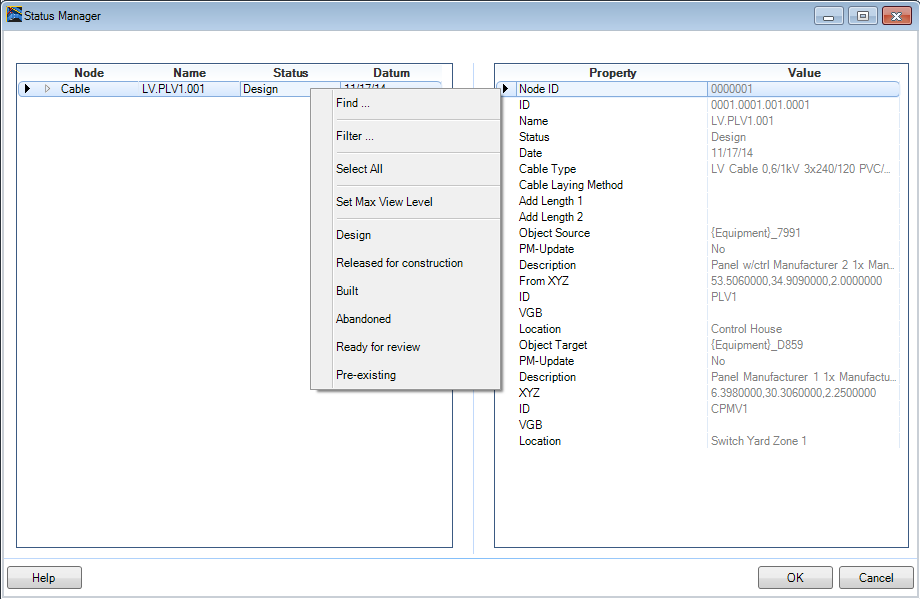Status Manager
| Setting | Description |
|---|---|
| Find | Displays the Find dialog, which enables you to locate a specific search string. |
| Filter | Displays the Filter dialog, which enables you to filter the values displayed. |
| Select all | Selects all entries in the list. |
| Set max view level | Displays the maximum depth of all levels. |
| Set Status | The following options are for setting the Status of
the selected Node:
The date/time can be manually set in the Status Manager dialog for any change in the cable status in the event that is needed to adjust it. |